Click on the tabs of the screen image below to see help for that specific page.
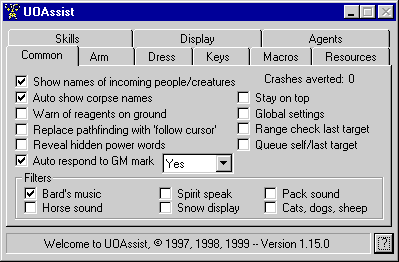
The Common Page
- Show names of incoming people/creatures: This feature works much like 'allnames' but it is automatic. When a new person/creature comes into view UOAssist will 'ask' for its name to be placed above it. Casting spells and a few other actions cause show names to trigger as well. So if someone has been on the screen for awhile and their name appears above them something happened that caused UOAssist to think they just arrived.
- Auto show corpse names: Like show names of incoming people but for corpses.
- Warn of reagents on ground: If you are approaching a reagent lying on the ground you will see a message giving you the general direction the reagent can be found. Sometimes it is hard to find the reagent even with this help. It is just a warning/notice that some are in the area.
- Replace pathfinding with 'follow cursor': If you double right click with this option on your 'avatar' will move toward the cursor even when the right mouse button is up. To have it stop following simply click the right button again. (NOTE: if you move the mouse outside of the game window your avatar won't follow it any longer)
- Reveal hidden power words: With this enabled UOAssist attempts to redirect the lines following the power words of a spell many use to hide what spell they are casting. This feature is somewhat dependant on how the information comes to the client. But it works 95% or more of the time for most people.
- Auto respond to GM mark: When on (checked) it will automatically respond with Yes or Cancel (whichever you set) when a GM craftsperson creates an exceptional item. The dialog will not even appear.
- Stay on top: Enabling this will make UOAssist 'float' on top of other windows so you can see it easily. This is helpful if you are running UO windowed and have it covering much of your screen but still want to see UOAssist.
- Global settings. With this set many of the options that are not user specific like arm settings... will be shared across characters.
- Range check last target: If on any time last target is used UOAssist will check to see if the target is within 'range'. Can help when casting spells and using the 800x600 client.
- Queue self/last target: When of it will 'queue' a last/self target if you press the hotkey before the target cursor appears. Only one can be 'queued' at a time. So if you hit last target and then hit target self - the target self will be in the 'queue' and will be used when the next target cursor appear. There is a clear target queue command that will remove whatever is 'queued' at the time.
Filters
- Bard's Music: If you don't want to hear musical instrument sounds enable this option.
- Spirit speak: Enable this option if you don't want to hear spirit speak.
- Pack sound: Enable this option to filter out pack sounds. NOTE: SoundBlaster owners if you are having crash problems when arming or disarming or casting after disarming it is suggested you enable this feature.
- Horse sound: Enable this to talk in peace when your horse is nearby.
- Snow display: Turn this on before entering an area that has snow storms and you won't see them. If your game is slowed down when entering snow storms I suggest trying this, otherwise snow adds atmosphere.
- Cast's, dogs, sheep: Filters out the sounds (or at least most of them) for those animals.