Click on the tabs of the screen image below to see help for that specific page.
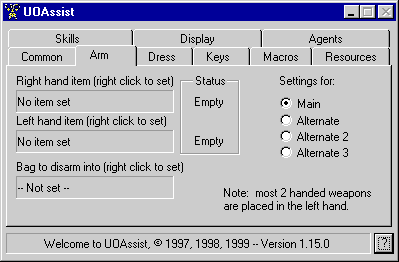
The Arm Page
The arm page is used to set up the item(s) you want to 'arm' using the arm function (default key is Insert). It is also used to set the option to have your virtue shield (if you are using one) disarmed during auto-disarm or manual disarm (default key is Delete). Disarm will work even if you don't setup items to arm.
If you want to use the arm function you first need to select the items to arm with the arm/arm-alternate functions. To setup the items you wish to later arm with hotkeys you must first place them in hand with the standard method (dropping the item(s) on your paperdoll in game). Once you have the items in hand you should notice that the status for that hand is "Full". There are 4 settings for arming, a main, alternate, alternate 2 and alternate 3. You can select different items for each setting such that your main setting may contain a melee setup such as a sword and shield while the alternate setup contains only a candle. Select the setting you wish to setup. Then right click in the item box and a menu will appear with options. If you have an item in the hand you right clicked on the 'Use Current Item' menu option will be enabled and you can use it to set the item. The Clear Item menu option does just that, clears the item from the slot, but you don't have to do this before selecting a different item.
If you have items in your hands and try to arm, it will not take the current items out of your hands first even if they aren't the desired items. You must disarm first.
Bag to disarm into - is just that. If this is set and you disarm the items removed from your hands will be placed in the specified bag when possible. You must count resources first to make this work so UOAssist knows the bag is available.
If you attempt to Arm and Disarm very fast it may not complete either and you may receive messages that seem incorrect (i.e. a "UOA: Trying to Disarm again" message while trying to arm). If this happens just try again.
Once in a great while UOAssist doesn't 'see' weapons coming into or going out of hand. If this happens the status window will be incorrect and arm/disarming may fail. To remedy this try both arm and disarm to see if it can get back in sync. If that doesn't work manually move the items to/from your paperdoll. This doesn't happen often but you should be aware of it incase it happens at a 'heated' moment. Also if you setup an item to arm with and then get rid of it someway and later try to arm with it the results are unpredictable (meaning on some machines it causes a crash on other you get the correct error message). UOAssist does not 'look' to see if the item you are attempting to arm is in you pack, that is up to you.
A couple important notes on arming 2 handed weapons.
Some 2 handed weapons, if not all, actually get placed in the left hand 'slot' even though they appear in the right hand on the paperdoll. So if you have the weapon in hand and right click on the right hand item box the use current menu item will be grayed. Try right clicking on the left hand slot and you should see that the use current menu item is enabled.
From the notes page.
- Sometimes arming will cause ghost images of objects. This happens because UOAssist is moving items that UO (client.exe) doesn't know about. The server sends enough information back to the client that it could display the correct number of items but the client doesn't clean up (since it didn't know it needed to) properly. So be careful, if you try to arm an item and you see it in 2 spots on screen you may not actually have it in hand even though it appears you do and vise-versa. Try moving the object with your mouse and it usually corrects the display problem. This is only a display problem, it does not allow you to 'dup' items.
- After arming or disarming it is best to pause until you hear the pack rustling sound before casting a spell or using arm/disarm again. In certain situations this seems to cause the client to crash and waiting for the sound seems to avoid this problem. (This seems to affect only users of SoundBlaster cards/drivers [sb16-sb64gold])