Click on the tabs of the screen image below to see help for that specific page.
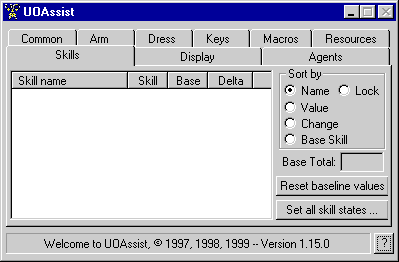
The Skills Page
This page show your current skill level. If your skill level has changed since your last login (or baseline reset) with the current character you'll see the amount it has changed after the skill level (like '(+0.4)' meaning it has gone up 0.4 points). Using the Sort by settings you can view your characters skills in different ways. The Base Total is your current base skill level total. This is the number UO uses to determine when you reach the max skill total. You can find more information skills and base skill levels at Ultima Online Stratics
The reset baseline values allow you to reset the 'starting' values so you can see changes from a certain point onward. An example could be to reset the values just before doing some tailoring. Then after you were done you could easily see any changes made during the tailoring.
You can right click on a skill name to change the skill lock setting and copy the information to the clipboard.
Pressing the Reset baseline values will zero out all of the 'deltas' (change in skill level) so you can see any changes from that point on just as if you had just logged into the game.
Pressing the Set all skill states... button will display a menu so you can set the skill lock information for all skills at once.
NOTE: Skill changes are currently tracked on the 'displayed' skill value NOT the base value. So if your stats (str, dex, int) change you will see many skill level changes the next time the list is updated. The update happens when you open the skills 'gump' in UO (default is alt-k).